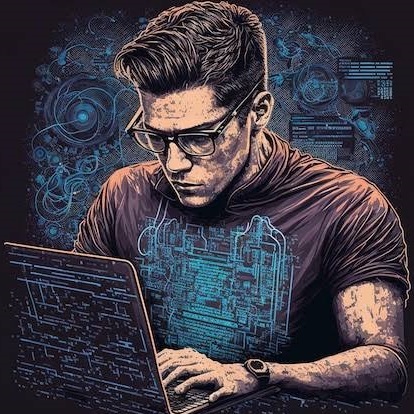Business Email Compromise
[A Complete Guide]
From invoice fraud to vendor hijacks, payroll redirection, and stealth mailbox rules, this guide breaks down Business Email Compromise (BEC) attacks in detail — how they work, real-world examples, and a playbook to detect and defend against them.
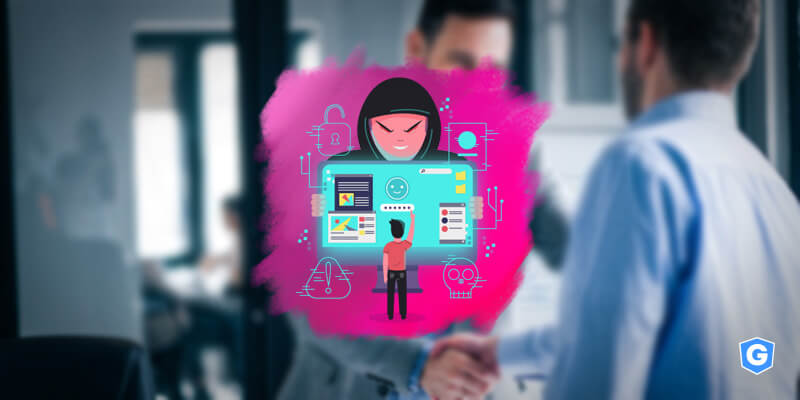
BEC is one of the most financially damaging forms of cybercrime today — exploiting trust, context, and timing rather than malware. In this consolidated guide, we’ll break down the major BEC attack flows, show real-world case studies, and provide detection and prevention playbooks for your teams.

BEC & Invoice Fraud Explained
Business Email Compromise (BEC) is one of the most financially damaging cyber threats.
It doesn’t rely on malware or exploits — just trust, timing, and a well-crafted email.
This section explains how BEC works, especially through invoice fraud and impersonation tactics, and how to spot it before money leaves the account.
What Is BEC?
BEC is a targeted social engineering attack where cybercriminals impersonate a trusted party — usually a CEO, CFO, or vendor — to trick employees into:
- Sending payments to attacker-controlled bank accounts
- Changing payroll details
- Sharing sensitive financial data
Unlike phishing, BEC emails are often free of links or malware. They’re clean, convincing, and personalized.
Common BEC Variants
- CEO Fraud / Executive Impersonation
- Vendor Invoice Fraud
- Payroll Redirect
- Compromised Email Thread Hijack
Multi-Staged BEC Attacks
Attackers often draw out BEC over days or weeks, monitoring threads, mimicking workflows, and striking when payment is expected.
Why It Works:
- Invoice matches context
- Branding and tone feel real
- Multiple reinforcing emails
- Timing is perfect
Real-World Example
“Attached is our latest invoice … please note new banking details due to an audit.”
The victim processes the payment, believing it’s genuine.
Red Flags
- Requests to change banking info
- Slightly altered sender domains
- Urgent tone outside business hours
- Thread hijacking with unexpected invoices
Prevention & Mitigation
- Always verify banking changes via a separate channel
- Implement dual approvals for transfers
- Monitor mailbox rules and spoofed domains
- Enable DMARC, SPF, DKIM
Key Takeaway: Invoice Fraud
- Clean, malware-free emails
- Executive/vendor impersonation common
- Multi-staged, highly contextual
- Always confirm changes via a second channel

BEC Vendor Hijack Case Study
A vendor email account gets compromised. Days or weeks later, the attacker strikes, right from inside the vendor’s real inbox, replying in a genuine thread.
What Happened
- Vendor’s Microsoft 365 compromised
- Forwarding rules set up to monitor finance emails
- PDF invoices altered with new banking details
- Sent directly inside real threads
- Follow-up “reminders” added credibility
Technical Clues Missed
- Hidden forwarding rule
- Invoice last edited from outside IP
- No DMARC enforcement
- No secondary verification of banking changes
Lessons Learned
- Even genuine threads can be poisoned
- Payment processes must be trusted, not just senders
- Quiet mailbox rules are compromise signals
- Finance teams need a payment-change checklist
Key Takeaway: Vendor Hijack
- Real accounts, real threads — but poisoned
- Forwards and rules are red flags
- Process verification is stronger than trust
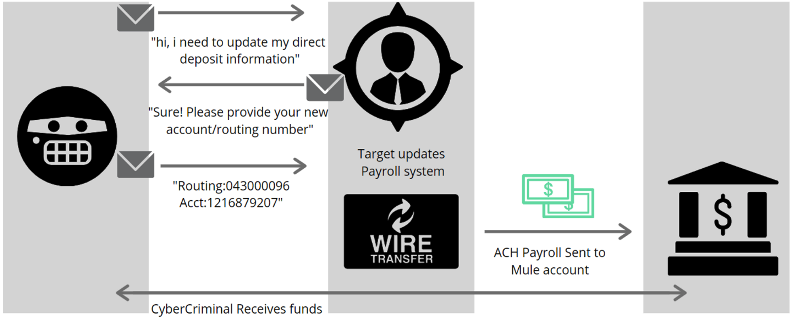
BEC Payroll Redirection Flow
Payroll redirect scams are among the simplest but most damaging forms of BEC.
Typical Flow
- HR receives a spoofed/compromised email
- Request: “Update my bank details immediately”
- Attacker-controlled account added
- Payroll processed — employee never receives pay
Email Style
Short, urgent, personal:
“I changed banks, please update my deposit for this cycle.”
Variants
- Asking process questions first
- Using fake forms/PDFs
- Multi-stage supervisor confirmations
Prevention
- Never accept banking changes over email
- Use a secure HR portal for updates
- Train HR/payroll teams on these tactics
- Monitor for employee impersonation domains
Key Takeaway: Payroll Fraud
- Low-effort, high-damage attacks
- Simple verification steps stop them
- Standardized secure HR processes are essential
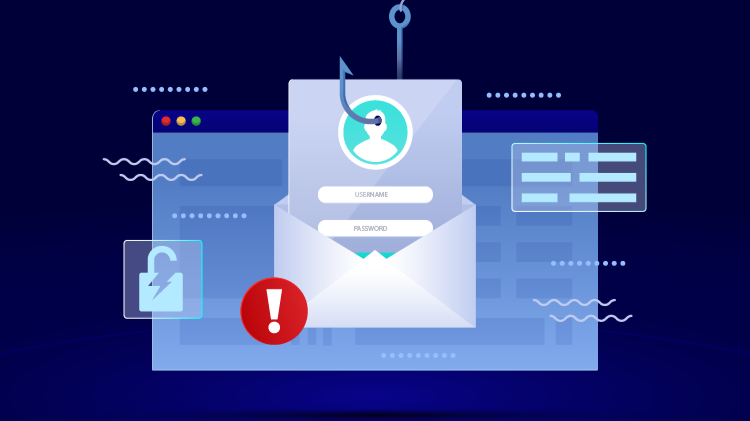
BEC Detection Playbook for SMBs
BEC is stealthy, targeted, and not easily caught by antivirus or firewalls.
For SMBs, defense relies on people and process.
Detecting Signs
- Sudden requests to change payment details
- Emails pushing secrecy or urgency
- Unexpected attachments or invoice edits
- Logins from suspicious IPs
- Hidden forwarding rules
Prevention Is the Best Detection
- Train finance/HR teams
- Require dual verification for banking changes
- Use banners for external emails
- Block/lookout for lookalike domains
What to Log & Monitor
- New inbox rules
- Foreign logins
- Failed login attempts
- Suspicious PDF metadata
- Sudden MFA removals
Response Plan
- Payment verification checklist
- Known-good vendor contact directory
- Process to pause payments if fraud suspected
- Bank escalation and insurance protocols
Key Takeaway: Detection Playbook
- BEC leaves behavioral clues
- Inbox rules and logins are key indicators
- Always confirm urgent changes with a call
- Build a checklist and practice response
Scams are no longer simple email tricks, they are multi-layered social engineering attacks designed to exploit urgency, trust, and emotion. In this consolidated guide, we’ve shown how BEC evolves across invoices, vendors, and payroll, and how small actions — like verification and dual approval — can stop them cold.