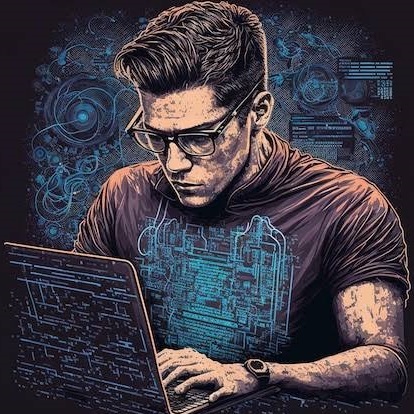Home & Personal Security (Part 1)
Smart Devices & Home Wi-Fi
Smart homes bring convenience — but also risk. This guide covers securing your connected devices, understanding common attacks, and locking down your Wi-Fi network.

Your home is now part of the internet. Every camera, light bulb, and thermostat is a potential entry point — unless you secure them properly.

Introduction
From smart speakers to connected doorbells, the modern household is filled with devices that talk to the internet. This convenience hides a dangerous truth: each device is a mini computer with its own vulnerabilities. Combined with insecure home Wi-Fi, they can become gateways for intruders.
In this first post of the Home & Personal Security series, we explore how attackers exploit smart devices and weak Wi-Fi, real-world intrusions, and the layered defenses that keep your home safe. Treat your home network like a mini-enterprise — because in many ways, it is.
Smart Devices: The Double-Edged Sword
Common Risks
- Default Passwords – Many IoT devices ship with factory credentials like “admin/admin.” Attackers know these lists by heart.
- Unpatched Firmware – Vendors release updates infrequently, leaving devices exposed for months or years.
- Data Privacy – Devices may collect unnecessary voice, video, or location data, which can be stolen or misused.
Real-World Example
In 2022, attackers hijacked unsecured smart cameras to spy on households. Similar flaws have been used to assemble botnets like Mirai, which weaponize IoT devices for massive DDoS attacks.
Best Practices
- Change default credentials the moment a device is installed.
- Use separate Wi-Fi networks or VLANs for IoT, isolating them from laptops and workstations.
- Disable unnecessary features such as remote access.
- Regularly check the manufacturer’s site for firmware updates.
Threat Scenarios in the Smart Home
Smart homes aren’t just about gadgets — they’re about risk concentration. Once an attacker breaches one device, they often gain a foothold to pivot into others.
- Pivoting Through Weak Links – A vulnerable smart TV can be used to scan the network for laptops or work-from-home devices.
- Smart Locks & Alarms – Poorly secured systems may allow attackers to disable physical security remotely.
- Voice Assistants – Devices like Alexa and Google Home are always listening. Misconfigurations or data leaks could expose sensitive conversations.
Real-World Example
In 2024, researchers showed that a compromised smart speaker could be manipulated to unlock smart doors. While patched quickly, the demonstration highlighted how cyberattacks now cross into physical safety.
Best Practices
- Place sensitive devices (work laptops, NAS servers) on a different network from IoT gadgets.
- Regularly audit which smart devices have microphone or camera access enabled.
- Reconsider whether every device in the home truly needs to be “smart.”
Home Wi-Fi Security
Your Wi-Fi router is the front door of your digital home — but one that attackers frequently find wide open.
Common Failures
- Outdated Encryption – Some routers still rely on WEP or weak WPA2 protocols.
- Default Admin Logins – Attackers scan the internet for exposed routers with default logins.
- Ignored Updates – Router firmware rarely updates automatically, leaving exploitable flaws.
Real-World Example
In 2023, ISP customers in Europe faced mass compromises when attackers exploited outdated router firmware to install malware that hijacked DNS traffic, silently redirecting users to fake banking portals.
Best Practices
- Use WPA3 if available, or WPA2 with a strong, random passphrase.
- Change both the Wi-Fi password and the admin portal login from defaults.
- Keep router firmware up to date — many ISPs push updates, but manual checks are essential.
- Disable WPS (Wi-Fi Protected Setup), which can be brute-forced.
Layered Defense for Households
A secure home network isn’t built on one setting — it’s built in layers.
- Segmentation – Put IoT devices, work-from-home devices, and guest access on separate networks.
- Firewalls – Enable firewall features on your router to restrict inbound traffic.
- Monitoring – Some routers provide traffic monitoring. Watch for unusual connections to foreign servers.
- Backups – If a device is compromised, backups ensure recovery without paying ransoms or losing data.
Real-World Example
Security researchers often recommend the “guest network trick” — using the guest network for IoT devices. This simple step blocks IoT from reaching sensitive devices like laptops, even if compromised.
Quick Checklist
- Change default passwords on all devices.
- Keep router and IoT firmware updated.
- Use WPA3/WPA2 with a strong passphrase.
- Segment IoT devices onto their own network.
- Disable unused features like WPS and remote admin.
- Regularly review which devices are connected to your Wi-Fi.
Why It Matters
The home is no longer isolated. With remote work, online banking, and health apps, the security of your household network is tied directly to your professional and personal safety. A compromised router or smart device is not just an inconvenience — it’s an attacker’s stepping stone into identity theft, fraud, and even corporate breaches.
A smart home can be secure — but only if you treat it like a small business network. Every connected device deserves the same protection as your laptop or phone.