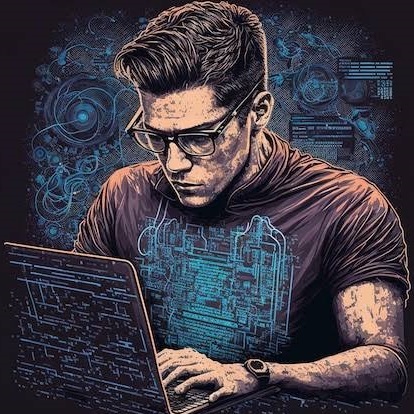Home & Personal Security (Part 2)
Teens, Gaming, and Oversharing
Digital life is social — but oversharing, gaming chats, and unsecured devices can expose more than you realize. This extended guide explores family digital safety and online confidence.

Every post, message, or selfie leaves a digital footprint. For teens, those footprints can outlive the platform itself.

Introduction
Technology has blurred the lines between public and private life. For young people, being online isn’t a choice — it’s the default state of existence. They socialize, learn, and create through digital platforms, often without realizing that every action leaves a permanent data trail.
This second part of the Home & Personal Security series takes a closer look at how families can balance freedom with safety — focusing on oversharing, online gaming, and open communication.
The Oversharing Dilemma
Social platforms reward attention. Likes, shares, and followers give a dopamine rush, making oversharing feel natural. But the more personal data shared, the easier it becomes for scammers, stalkers, and predators to exploit it.
Common Oversharing Pitfalls
- Geotagged photos that reveal home or school locations.
- Birthday posts that expose dates of birth — critical for identity theft.
- Challenge videos or viral trends that reveal personal details.
- Public friend lists that map social circles for social engineering.
Real‑World Example
A 14‑year‑old gamer posted daily content on TikTok showing her setup. Unbeknownst to her, the background revealed her suburb and school crest. A malicious actor pieced together those clues and attempted to contact her under the guise of a classmate — a textbook case of digital reconnaissance through oversharing.
Guidance for Families
- Review privacy settings on every platform — default settings are rarely private.
- Disable automatic location tagging.
- Teach young users to ask, “Would I show this to a stranger?” before posting.
- Periodically clean up old posts, stories, and tagged photos.
Oversharing is rarely malicious — it’s driven by connection. The goal is not to instill fear but awareness.
Gaming — The Social Frontier
Online gaming is one of the most dynamic social spaces today. Millions interact daily through multiplayer environments, voice chat, and digital marketplaces. Unfortunately, this ecosystem has also attracted scammers, predators, and data thieves.
Threats in the Gaming World
- Account Takeovers: Criminals trick players into revealing credentials via fake “admin” messages.
- Malware Mods: Unofficial mods or cheats often contain keyloggers or steal authentication tokens.
- In‑Game Scams: Fake giveaways and trading scams drain digital wallets.
- Toxic Behavior: Harassment and doxxing can escalate to real‑world consequences.
Real‑World Example
In 2024, multiple gaming platforms reported a surge of credential‑stealing malware hidden inside mod packs for Minecraft and GTA V. Once installed, they exfiltrated browser‑saved passwords and Discord tokens, granting attackers full access to victims’ digital identities.
Safe Gaming Practices
- Use unique passwords and enable MFA on every gaming account.
- Download mods only from verified sources.
- Encourage children to never share personal details (real name, school, address) in chats.
- Treat “free giveaways” with skepticism — if it sounds too good, it is.
- Report abuse or suspicious behavior immediately.
Gaming should remain fun — safety simply ensures it stays that way.
Family Conversations — Building Digital Confidence
Security conversations shouldn’t feel like lectures. The goal is to create trust and openness, so younger users feel comfortable discussing mistakes or threats.
Discussion Starters
- “What would you do if someone online asked for your password?”
- “How do you decide what’s safe to share?”
- “If you saw bullying online, what would you do?”
- “What would you do if someone sent you a link to a ‘free game upgrade’?”
Building a Culture of Trust
- Avoid blame when mistakes happen — focus on learning.
- Keep devices in shared spaces where usage is visible but not intrusive.
- Use parental control software as a safety net, not a surveillance tool.
- Encourage periodic family “digital health check‑ins.”
The goal is not to lock down the internet but to equip young users with judgment and confidence.
Quick Family Checklist
- Review all privacy settings and friend lists.
- Disable geotagging in every camera app.
- Set unique passwords for all gaming and social accounts.
- Enable parental controls on consoles and streaming devices.
- Discuss online behavior regularly as a family.
Why It Matters
A safe digital home is built on habits, not hardware. Teaching children to recognize risks, question requests, and manage their online identity empowers them to thrive safely in a connected world.
Key Takeaways
- Oversharing can turn personal details into attack data — awareness is protection.
- Gaming is social — treat it with the same privacy you would a public forum.
- Open conversation beats restriction. Trust fosters safer behavior.
- Digital confidence is the new life skill for the modern family.
Online safety starts at home — with open eyes, open ears, and open conversations.