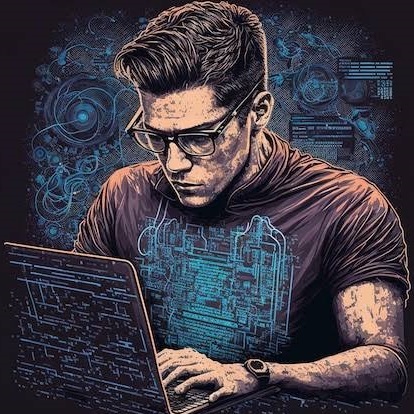Home & Personal Security (Part 3)
Protecting Personal Data & App Permissions
Your phone knows more about you than most friends. This awareness piece explores how apps, permissions, and online habits quietly harvest personal data — and what you can do to stop it.

Data is the new currency, and you’re the product. Every permission granted is a small transaction of trust — often irreversible.

Introduction
Your smartphone is an ecosystem of convenience — navigation, payments, photos, health tracking, socializing. But that same convenience makes it the single richest source of personal data ever created.
Every tap, swipe, and grant of permission fuels a growing shadow economy where your data is the commodity.
In this third and final post of the Home & Personal Security series, we’ll explore how data is collected, what permissions truly mean, and how to take back control of your digital privacy.
The Invisible Data Trail
Every app you install collects something. Some do it transparently, others quietly in the background. Your contacts, GPS location, microphone access — even motion sensors — can be repurposed for tracking and profiling.
How Data Collection Works
- Permissions: Apps request access to contacts, photos, camera, or files.
- Analytics SDKs: Third‑party tracking code inside apps collects behavioral data.
- Cross‑App Correlation: Advertisers merge datasets from multiple apps to build a unified profile of your habits.
- Data Resale: Information is anonymized (or not) and sold to brokers who resell to marketers — and occasionally, criminals.
A simple weather app may know where you live, when you travel, and which ads you respond to — information valuable far beyond the app’s purpose.
Real‑World Example
In 2024, an investigation revealed that several flashlight and wallpaper apps on Google Play were secretly transmitting GPS and Wi‑Fi data to offshore analytics firms. Despite having no clear reason for such permissions, millions had downloaded them.
The Permission Problem
App permissions often present a binary choice: “Allow” or “Deny.” But each tap accumulates into a web of exposures.
Dangerous Permission Types
- Location Access: Enables precise tracking and routine mapping.
- Contacts: Allows social graph building — useful for phishing and spam.
- Microphone/Camera: Can record snippets without visible activity.
- Storage Access: Opens gateways to personal files or screenshots.
Managing Permissions
- On Android: go to Settings → Privacy → Permission Manager to review all access.
- On iOS: navigate to Settings → Privacy & Security → App Privacy Report.
- Revoke anything that doesn’t directly serve the app’s core function.
- Use “Allow once” permissions instead of permanent grants when possible.
Your phone should serve you — not surveil you.
Social Media & Data Exposure
Even when apps are legitimate, social media platforms remain the biggest data collection engines on the planet. Every like, comment, and scroll helps refine an algorithmic profile of your interests, relationships, and emotional triggers.
Best Practices
- Disable ad personalization wherever possible.
- Avoid signing into third‑party apps using social accounts.
- Periodically delete or archive old posts.
- Treat “login with Facebook/Google” as a data‑sharing handshake, not a convenience.
The less data you feed the system, the less influence it can exert.
Smart Devices — Listening When You’re Not
Voice assistants and IoT devices bring comfort but come at a privacy cost. Smart TVs, speakers, and even fridges collect metrics for “performance improvement.” In reality, much of this data ends up in analytics dashboards — or leaks.
Mitigation Tips
- Disable always‑listening features when not needed.
- Update firmware regularly to close vulnerabilities.
- Segment smart devices on a guest Wi‑Fi network.
- Don’t connect sensitive accounts (like banking) to smart assistants.
Why It Matters
Data theft doesn’t always involve a breach — sometimes, it’s consented theft. Over time, small permissions accumulate into full behavioral maps that advertisers, data brokers, and criminals exploit.
Privacy isn’t about hiding — it’s about choice. Taking control of permissions is how you decide who gets a seat at your digital table.
Key Takeaways
- Review app permissions monthly. Revoke anything non‑essential.
- Use privacy‑centric browsers and DNS resolvers (Brave, Firefox, NextDNS).
- Separate work and personal apps/devices.
- Don’t underestimate “harmless” apps — they often collect the most.
- The fewer digital footprints you leave, the harder you are to track.
Privacy isn’t dead — it’s just opt‑in now. The power to protect your data still belongs to you.